„Why can’t I get all of these tasks done in time?!“
That question was something I used to ask myself evening after evening, hopelessly glancing over my to-do list for the day.
„Is there something wrong with me?! Am I just not good enough at what I do for a living?!“
Such thoughts are not particularly fun, believe me, but we all tend to have them every once in a while.
Besides, really, what is it about to-do lists that makes them so difficult to complete?! And I mean truly complete – to have every single item crossed off.
Perhaps there’s a problem with the to-do list as a concept, and not with us when we fail to complete a bunch of tasks.
So when the day is done, and there’s still stuff left on the list, can we just pat ourselves on the back and say, „Hey, champ, it’s not your fault. You gave it your best!“?
Well, yes and no.
On one hand, a to-do list is not the most complicated tool out there (nor is it the most effective), but it still requires some skill if we want to be able to use it in a decent way.
To some extent, a to-do list is like a bicycle. Yes, it can take you places, but you do need to learn how to ride it first or else it’s going to hurt. And at the same time, it’s not the most efficient means of transportation.
Therefore, how to improve the standard to-do list to make it more of a valuable asset, and at the same time, how to learn some handy to-do list skills that will help us achieve our goals?
This has been my challenge for a long time. I’ve tried solving it in various ways. Apps, online tools, new methods, hacks, work and time management methodologies. I’ve experimented with both simple and complex approaches to try and make things better.
So without further ado, here’s what I found – the hacks that have proven to be the most effective over the long haul.
1. Use paper to-do lists
Yes, paper. Not an app called Paper. Real paper – the stuff made out of trees.
So okay, why would you want to participate in the destruction of the rainforest instead of just admitting that it’s the 21st century and moving all of your productivity stuff to some nice app?
Quite simply, paper is tangible. You can touch it. You can see it sitting there on your desk. You can’t just click some „x“ button and wish it away.
Additionally, paper is limited. You can’t hold a hundred tasks on a single sheet. As a result, paper saves you from over-scheduling your tasks.
And lastly, apps tend to hide the progress you’ve made as soon as you mark a task done. It vanishes somewhere, never to be seen again, lost in the archives.
This brings me neatly to the second method…
2. Record your progress along the way
Using paper to-do lists does solve this to some extent – you have to physically scratch things off your list, but they stay there anyway and are perfectly visible.
But we can take the concept of recording our progress a bit further.
This may sound strange after the things I’ve already said here, but for tracking my progress I do use an app. Mine is called Toggl. With it, I can input a task name/title, press the small record button, and then it does the time tracking job for me. After I’m done with a task, I only have to click on stop.
(Note. The actual app itself isn’t important here. There’s a number of these time tracking things available, so feel free to use whichever makes the most sense to you.)
But what’s the point of all this, right?
This is actually a depression-prevention mechanism. Here’s what I mean. The problem with to-do lists is that they don’t represent the size of a given task.
For example – and that’s a rather bad-practice example, but it illustrates the point – if you have a list like this:
- write a book,
- make a cup of tea,
- water the plant on your desk,
- make another cup of tea,
- change the ink cartridge in the printer.
Then if you somehow manage to handle the first task – writing a whole book – you still have four other tasks that haven’t been done. So even though you did complete a massive and important task, the list itself makes you kk like crap.
So here’s how depression-prevention works and why you should invest in it. Whenever you’re looking at your list and feeling bad for whatever reason, check out your progress for the day in Toggl. The second you see that you’ve actually been working hard on an important task for a longer while, you will feel a lot better.
However, there’s one important element here…
3. Work on the one crucial task first
The more time passes during the day, the bigger the chance we’ll get sidetracked, start putting out fires, get lost in our inboxes, and in general, do other tasks that aren’t necessarily the ones we’ve planned for.
So the simple solution here is to always handle the most important stuff first, no matter how time consuming it might be.
More than that, each day you should only have one crucial task on your to-do list. Please bear with me and think of it this way. If you could only complete one task throughout the whole day, what would it be? Make this your must-do task and make sure to take care of it first.
4. Don’t throw away your completed lists, aka create a „done“ list
This particular trick has been key for me. Whenever I call it a day, I take the list and put it in a binder. As simple as this.
The brilliant thing about it is that the lists add up over time and turn into a great morale building tool. Here’s mine:
Just looking at it makes me all fired up and wanting to do even more stuff.
5. Don’t do things the old way when there’s a new way
Here’s some homework for you. Try browsing through the different types of tasks you’re handling on a daily basis and look around for a piece of software or app that could help you do each of them better.
The thing is, once we’re in the trenches working away, it’s really easy to not notice all the new developments out there – new tools that have been released to make our work easier.
Just to give you a short story. My mom is a computer science veteran. She’s been learning about PCs for year, back when I was still only learning about Legos. However, at some point, she just stopped looking for new tools and other technological solutions that could make her job easier.
I, for a fact, know that a tool like Dropbox would make her day much simpler (due to the number of different computers she uses), but she still refuses to give it a chance because she’s convinced that the setup she’s used for years is just okay. That setup being flash pen-drives and moving data from one computer to another by hand.
But let me give you some actionable examples.
When I first started promoting my content and reaching out to other bloggers, I did all of my research through Google. I would go out and start looking for blogs in my niche and similar niches, then I would try assessing their impact and reach, attempt to find some contact details, learn about their social media presence, and finally reach out with a message.
But now I do things through Inkybee (BuzzStream is a good alternative too). Without much supervision, Inkybee goes out and finds new blogs worth reaching out to for me. It also gives me info on the contact data, social media profiles, popular posts, and anything else I could use to make a good first impression.
Another thing, client proposals. If you’re doing anything on a freelance basis, pitching new clients is one of the core activities you have to take care of in your business. Now – you can do everything by hand, for instance in a tool like MS Word and Gmail. But these days there are alternatives like Bidsketch that will take care of everything from design, to structure, to sending the proposal out, to even tracking if the client viewed it. (Also, Bidsketch delivers some great resources that will help you take your proposal game to the next level.)
What I’m trying to say here is to never stop looking for new developments. Just because what we’re using today seems to be working just fine, doesn’t mean that it’s the best possible solution available.
6. Bring the fire back in the relationship – make to-do lists fun
This depends on your individual tasks, but in general, handling your to-dos is not an awful lot of fun. I mean, sure, you probably love what you’re doing, but no matter what, you will always be more excited about eating a big cone of ice-cream than about handling a task from your to-do list.
So why not try something entirely different, right? I’ve been experimenting with various concepts for list-keeping, and my latest invention is the daily task cards. Basically, it’s an adaptation of an old-school tool used in restaurants called the check rail.
Here’s what it looks like:
So the trick here is simple, and it’s to use cards to hold your important tasks for the day. If you can get your hands on a check rail then that’s even better, but a standard desk will do its job too. Try it out, it’s fun, I promise.
Conclusion
For many people, to-do lists are just a necessary evil – something they need to deal with, although they don’t particularly enjoy it. But this doesn’t have to be the case. With just a little effort, we can really turn our to-do lists into valuable tools that will empower us to get our work done and motivate us when we’re not feeling very productive.
I really encourage you to give those six methods a go. Even if not all of them, I’m absolutely positive that at least a couple will stay with you for the long term.
What’s your current way of handling a to-do list? Do you have any tricks of your own you’d like to share?


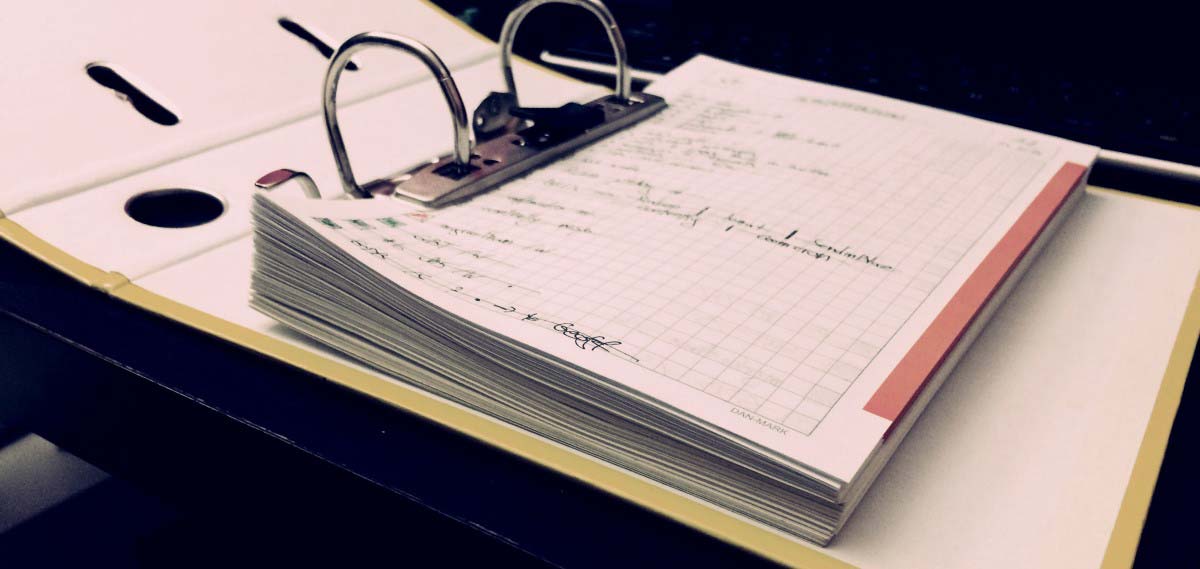
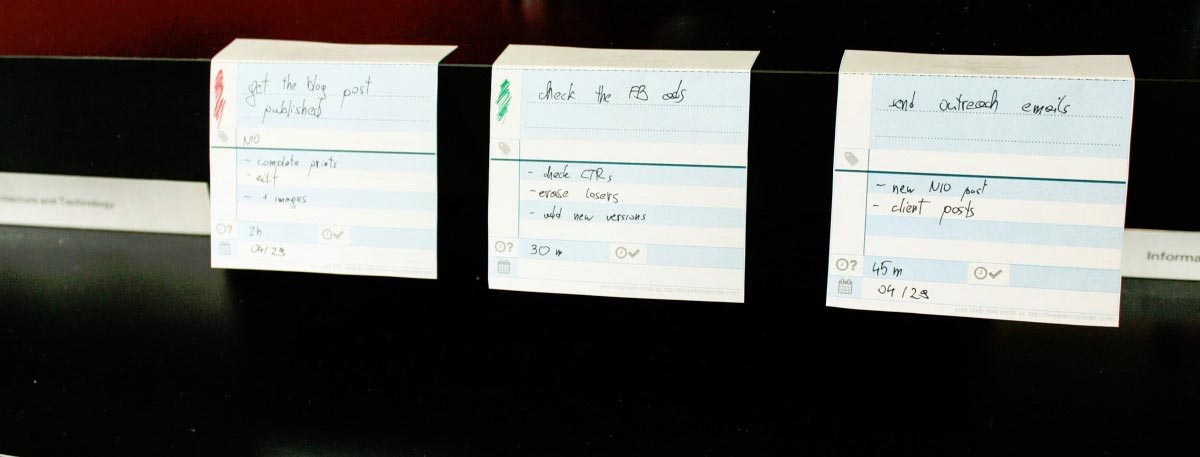
If you do something that does not bring you pleasure, then you will most likely abandon your business. I will give an example. I can’t write texts not on my topic. Since I spend a lot of time on articles for my blog, and the remaining time is very expensive for me. I like to engage in the creation and promotion of Internet projects, as well as training in this matter. Therefore, I found several people who write a significant number of articles to me. For this, I pay them the amount that I can earn during this time on my favorite business. This is a useful exchange for both parties, such transactions are called win-win. Both sides benefit.
Is anything for sale? Where are the prices and order forms?
Earnie,
I’m currently preparing a new product which will be delivered exclusively to my email list. So please sign up there to be included in the promotion starting in March. Thanks! :)
BTW Myrko nice new landing page… Very James Bond!
Naomi, I’m just in the process of repositioning this site a little. Great you like it :)
Of, course. I’m always adding, takeaway and tweaking the print off. I have empty columns encase I need to add another daily task too.
When I need to print more off I check the old print off’s and if there is a pattern emerging then I know something needs to be changed. For example if a task is to big to be on the daily list and isn’t being completed, I would take it off and create a different plan of action.
Hi Karol,
Like most self employed people I have a wild to-do-list that must be tamed and controlled or all hell breaks lose!
Besides my additional tasks, I have a daily list of to-do’s. I cope with that by using Excel. I fill in every task for the 1 week, then print it off and tick it off as I go along.
I print off a new one every week.
This helps me to see how productive I’ve been that week and my daily to-do’s are all in one place.
When I’m started a new project or creating a new service my best plan of attack is my whiteboards. I use them to break down big projects and when I’m done I can wipe it away and move onto the next part. Best feeling ever!
Great Post
Naomi
Thanks!
Sounds like a pretty well thought out approach. Just one question, don’t you feel the urge to add some more tasks to that print out later on? Isn’t this a problem?